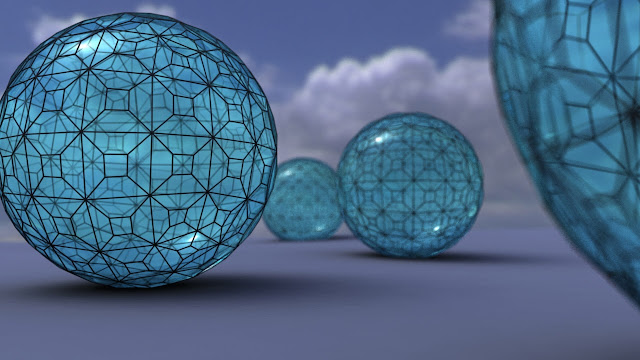As well as attending BAF I have managed to do a bit of practical work this month in the shape of a rotoscope and stop motion animation... check it out!
Since my work is primarily computer based I've neglected my drawing skills over the past few years and decided to learn how to hold a pen again by rotoscoping the "here's Johnny" scene from The Shining.
The animation is approximately one minute long and I figured that, drawing at 12 frames per second, it would be manageable for me to finish the project in a fairly short period and get the hang of using a Wacom tablet again..... sitting down and drawing, how hard could that be?....
Man alive, the effort, both physical and mental, that was required to complete this was astonishing and was something that I never expected.
To begin with things were fine but then after a while the pain in my wrist and fingers began.... the best analogy I can come up with is having done no exercise for years and then running a half marathon, my body had become lazy and the muscles required to hold a pen were useless and ached for a couple of days after the initial drawing session.
The fitness in my hand soon caught up and after a short while drawing for lengthy periods wasn't too much of an issue but the concentration required was draining. Ensuring that straight lines on the frame I was working on matched those on the previous frame became stressful and the monotony of drawing the same thing over and over and over made me begin to hate my decision to start this project.
But, I had to finish it....There was no way that I was going to invest so much effort into something and leave it incomplete.... The fourth shot was the longest and was where my motivation really began to wain. It is a torturous process and one that has made me appreciate the work of traditional animators even more than I had previously.
The drawing did get finished and the stop motion for the note pad was very straight forward in comparison... although crumpling up over 600 pages of paper does actually hurt after a while.
I know it sound's like I hated making this work but I really didn't. I am truly pleased with the results but I simply wasn't prepared for the mental rigour that was required to get me through the project and, a few days after completion, I am already sure that I will undertake some more hand drawn animated projects in the near future.